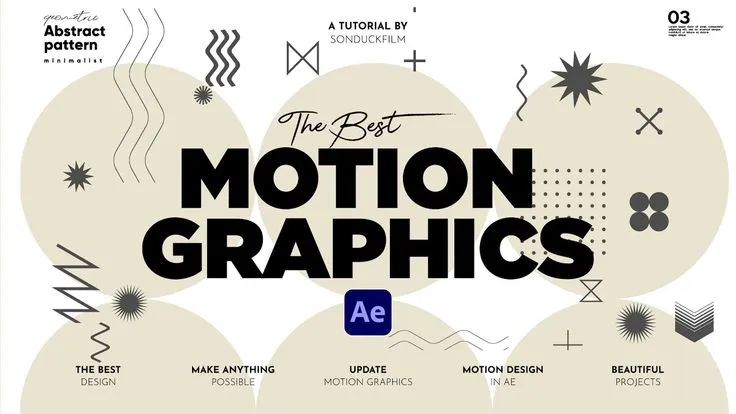In 2025, video content is ruling the digital space more than ever before. Whether you’re creating content for YouTube, Instagram, corporate branding, or cinematic storytelling, Motion Graphics Design and video editing tools are essential to transform your creative vision into engaging visuals. With technology rapidly evolving, creators now have access to more powerful, intuitive, and intelligent tools that streamline the editing process while enhancing creativity. As Motion Graphics Design continues to play a pivotal role in visual communication, mastering these tools has become crucial for anyone aiming to stand out in the digital landscape.
Here’s a rundown of the top 7 tools for motion graphics design and video editing in 2025 a must-know for professionals and aspiring creatives alike.

What is Motion Graphics Design
Motion Graphics Design is a type of digital animation that brings graphic elements such as shapes, text, and illustrations to life through movement. Unlike traditional animation, which often focuses on character-driven storytelling, motion graphics emphasizes visual effects and transitions to convey information, enhance user experience, or create engaging content. It merges graphic design with animation techniques to create dynamic content used in videos, websites, social media, advertising, and more. Ashcorp Academy offers comprehensive training in Motion Graphics Design, helping aspiring designers master the skills needed to excel in this dynamic field.
This design style is widely used for explainer videos, logo animations, title sequences, and digital ads due to its ability to simplify complex ideas and capture attention quickly. Motion graphics help brands communicate messages clearly and creatively, making them a powerful tool in modern marketing and visual storytelling.
1. Adobe After Effects 2025
Adobe After Effects remains the industry standard for motion graphics and compositing. In 2025, the latest version introduces AI-enhanced motion tracking, automated rotoscoping, and real-time collaboration features.

Key Features:
AI-driven animation suggestions and preset templates
Enhanced performance with GPU acceleration
Tight integration with Adobe Creative Cloud
Cloud collaboration and multi-user projects
Whether you’re animating text, creating kinetic typography, or designing complex visual effects, After Effects continues to be the go-to software for professional motion designers.
2. Adobe Premiere Pro 2025
When it comes to video editing, Adobe Premiere Pro remains one of the most versatile and widely used platforms. The 2025 update introduces real-time speech-to-text captioning in multiple languages, smart audio syncing, and even more intuitive timeline editing.
Key Features:
Seamless integration with After Effects and Photoshop
Advanced color grading and Lumetri tools
AI-powered scene detection and editing suggestions
Auto-reframe and adaptive exports for social media

3. Blender 4.0
Blender is a free, open-source 3D creation suite that has significantly advanced in recent years. In 2025, Blender 4.0 is not just for 3D modeling it’s a strong contender for motion graphics and video editing too.
Key Features:
Motion graphics support through the Geometry Nodes system
Integrated video sequence editor (VSE)
Real-time rendering with Eevee and Cycles
Community-built plugins and scripts
With its cost-free model and growing capabilities, Blender is perfect for creators on a budget who still want high-end results.
4. DaVinci Resolve 19
Known for its unmatched color grading features, DaVinci Resolve 19 has become a comprehensive post-production suite. In 2025, Blackmagic Design’s Resolve combines editing, color, visual effects, and audio post in one tool.
Key Features:
Fusion for node-based motion graphics and VFX
Fairlight for professional audio post-production
Color grading with advanced HDR and Dolby Vision tools
Multi-user collaboration in cloud projects
Ideal for professionals who want an all-in-one solution, DaVinci Resolve is gaining serious traction in the creative industry.

5. Cinema 4D 2025
For high-end motion design, Cinema 4D remains a staple. The 2025 version includes procedural workflows, AI-enhanced animation assists, and integration with Unreal Engine.
Key Features:
MoGraph tools for procedural animation
Redshift integration for lightning-fast rendering
Streamlined workflows with After Effects and Unity
Python scripting and plugin support for advanced control
Cinema 4D is often used in professional broadcast graphics, commercials, and abstract animation — making it indispensable for serious motion designers.
6. CapCut Pro
Once known as a mobile editor, CapCut Pro has evolved into a full-featured video editing suite for desktop in 2025. Especially popular among social media creators, CapCut Pro provides high-level editing tools with an intuitive interface.
Key Features:
Pre-built motion graphics templates
AI-powered background removal and auto-captioning
Easy-to-use timeline for quick edits
If you’re looking for speed and simplicity without sacrificing quality, CapCut Pro is an excellent tool for rapid content creation.

7. Runway ML
Runway has revolutionized the creative process by integrating powerful AI tools into video editing. In 2025, its latest version introduces real-time object removal, text-to-video generation, and AI video stylization.
Key Features:
AI-based green screen (without a physical green screen)
Style transfer for artistic video looks
Generate and edit videos using prompts
Seamless export and cloud-based collaboration
Runway ML is ideal for experimental creators and teams who want to push the boundaries of what’s possible with AI in video production.
Conclusion
The world of Motion Graphics Design and video editing is evolving fast, and 2025 offers tools that are more intelligent, accessible, and powerful than ever before. Whether you’re a freelancer, a marketing professional, or a full-time creator, the right tool can make all the difference in producing compelling and professional content.
From Adobe’s powerhouse suite to Blender’s open-source flexibility, and from Cinema 4D’s precision to Runway ML’s AI magic, the tools listed here cater to every skill level and project type. The future of video and Motion Graphics Design is here and it’s dynamic, intelligent, and more creative than ever.